CSS Clicker
Welcome, aspiring webmaster, to the definitive guide for CSS Clicker! Prepare yourself for a journey back to the vibrant, sometimes chaotic, days of early web development. CSS Clicker isn't just another entry in the popular incremental game genre; it's a unique blend of nostalgia, satisfying progression, and a truly remarkable technical achievement. If you're looking for an idle game with a difference, one that challenges the very definition of what's possible on the web, then CSS Clicker is the experience you've been waiting for. Get ready to click, customize, and code your way (metaphorically speaking) to internet stardom!
What Exactly is CSS Clicker Game?
At its heart, CSS Clicker is an incremental game (also known as an idle game or clicker game) created by lyra. The core concept involves performing simple actions – in this case, clicking – to earn a currency, which you then reinvest into upgrades that increase your earning potential, both actively (more currency per click) and passively (automatic currency generation over time).
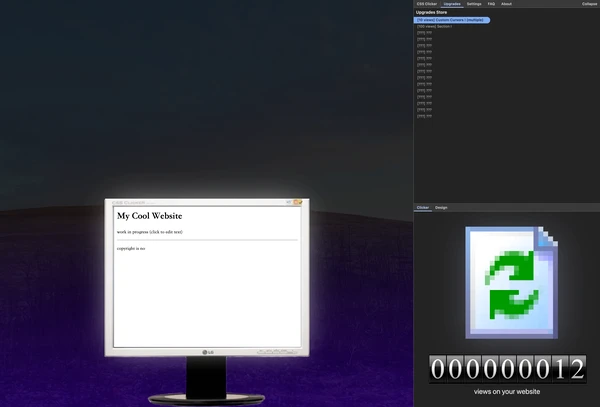
In CSS Clicker, the theme revolves around building and growing your very own website, reminiscent of personal homepages from the Geocities era. You begin with a blank slate, a simple page displayed on a charmingly retro CRT monitor. Your currency is "views," representing your website's burgeoning popularity. By clicking designated "refresh" buttons within the game's interface, you generate these views. These hard-earned views are then spent in the "devtools" panel – a cleverly themed upgrade shop – to purchase enhancements for your site. These upgrades range from simple custom cursors that passively generate views to entire design systems that overhaul your site's look and significantly boost your view income. The loop is addictive: click for views, spend views on upgrades, generate more views faster, buy bigger upgrades, and watch your humble webpage transform into a bustling online hub. CSS Clicker captures the essence of incremental games perfectly, offering that satisfying sense of exponential growth.
The Magic Ingredient: What Makes CSS Clicker So Special?
Here's the truly mind-bending part: CSS Clicker achieves all its complex game logic, state tracking, clicking mechanics, upgrade systems, and visual updates using only HTML and CSS. Let that sink in. There is absolutely no JavaScript running the show behind the scenes.
In a world where even simple web interactions often rely heavily on JavaScript, CSS Clicker stands as a testament to the incredible, often underestimated, power of Cascading Style Sheets. It leverages advanced CSS selectors (like :has()), CSS variables (custom properties), complex calculations (calc()), animations, transitions, and ingenious structuring of HTML elements (particularly radio buttons and checkboxes) to simulate game mechanics that would typically demand scripting.
This makes CSS Clicker more than just a game; it's a technical demonstration, a piece of interactive art, and a playful exploration of web standards. It harks back to the creative spirit of "CSS crimes" – elaborate visual and sometimes interactive designs made purely with CSS, often pushing the boundaries of the language. Playing CSS Clicker offers a unique appreciation for the elegance and surprising capabilities of the web's core styling language. It proves that engaging interactive experiences can be crafted without relying on traditional scripting, making it a must-play for web developers, designers, and anyone fascinated by technical creativity. The fact that CSS Clicker functions seamlessly even with JavaScript disabled in your browser is its defining, most impressive characteristic.
Your Goal: Becoming a Web Phenomenon (CSS Clicker Style)
The primary objective in CSS Clicker is straightforward yet deeply engaging: accumulate views and strategically invest them in upgrades. Each upgrade not only increases your view generation but often adds new visual elements or features to your website within the Flatron monitor. You'll progress from a basic HTML page to potentially incorporating elements inspired by Bootstrap, Material Design, or Tailwind CSS, adding features like a guestbook, a blog, or even a Winamp-style music player.
The ultimate upgrade, the symbolic peak of your web development journey in CSS Clicker, is acquiring the "Geocities" design system. This unlocks a final set of highly nostalgic customization options and represents the game's main "endgame" state. However, the journey is just as important as the destination. Customizing your site in along the way, editing the text, choosing your favorite badges and cursors, and creating a page that reflects your style is a core part of the CSS Clicker experience.
Getting Started: Your First Steps in CSS Clicker
Ready to dive in? Here’s how to begin your CSS Clicker adventure:
-
Where to Play: For the authentic and intended experience, it's highly recommended to play CSS Clicker from: https://cssclicker.com.
-
The Intro Sequence: Upon loading the page at the official CSS Clicker site, you'll be greeted by a stylish intro animation and music. Enjoy the vibe! When prompted (either by clicking the initial screen or waiting for the "START GAME" button), click to proceed to the main game interface.
-
Understanding the CSS Clicker Interface: The screen is divided into two main parts:
Website View (Flatron Monitor): Dominating the left side is a lovingly rendered CRT monitor. This displays your website as it evolves. You'll see text changes, new sections appear, design systems take effect, and features like the oneko cat come alive right here. It’s your canvas.
Devtools Panel: To the right sits the control center, cleverly designed to resemble browser developer tools. This panel is crucial for playing CSS Clicker. It's tabbed and contains everything you need: the upgrade store, settings, customization options (Design, Cursors, Badges), game information (FAQ, About), and the all-important "Clicker" area. You can collapse this panel using the button in its top bar if you need more screen space, especially on smaller displays.
The Core Gameplay Loop in CSS Clicker: Click, Upgrade, Repeat
The fundamental rhythm of CSS Clicker revolves around generating and spending views:
- Earning Views (Clicking):
-
Find the "Clicker" tab in the lower section of the devtools panel. This is your primary active income source.
-
You'll see large, clickable refresh icons. Clicking these is how you manually generate views for your CSS Clicker website.
-
Initially, only the blue icon (+1 view) is active. Click it repeatedly!
-
Purchasing specific upgrades ("Gaming Mouse," "Botnet") unlocks the purple (+10 views) and green (+100 views) icons and increases the base amount you earn per click across all active icons.
-
Keep an eye on the large view counter at the bottom of the devtools panel – watch your website's popularity soar!
- Earning Views (Idle/VPS):
-
The true power of incremental games lies in passive income. In CSS Clicker, this is represented by "Views Per Second" (VPS).
-
Many upgrades contribute to your VPS in CSS Clicker game. Every "Custom Cursor," "88x31 Badge," "Section," and functional feature (like the "Guestbook" or "Blog") you purchase adds to the pool of views your site generates automatically every second.
-
This allows your view count to grow even when you're not actively clicking, essential for affording the more expensive upgrades later in CSS Clicker.
- Spending Views (Upgrades):
-
Navigate to the "Upgrades" tab in the upper section of the devtools panel. This is your shop.
-
Browse the list of available upgrades. Each entry shows the upgrade's name, its effect (often including VPS or click power increase), its view cost, and sometimes a brief description.
-
Upgrades you can afford will be clearly marked (usually highlighted or styled differently). Click on an affordable upgrade to purchase it.
-
Buying upgrades is the core progression mechanic in CSS Clicker. They not only boost your view income but frequently unlock new tabs or options in the customization sections (Design, Cursors, Badges).
A Closer Look at Upgrades in CSS Clicker
The upgrades in CSS Clicker are diverse and thematic:
-
Custom Cursors (Tiers I & II): Essential early-game purchases. Each cursor bought adds +1 VPS. They also populate the "Cursors" tab with cosmetic cursor options for your site. Buying multiple is key to kickstarting your passive income.
-
Sections (I & II): These add distinct content blocks (a heading and paragraph) to your website, making it look more substantial and providing a solid VPS boost.
-
Mouse Upgrades (Gaming Mouse, Botnet): These directly multiply the views you gain from each click on the refresh icons, making active play much more rewarding.
-
88x31 Badges: A large category representing the classic small banner images popular on old websites. Each badge purchased adds a significant chunk of VPS and unlocks that specific badge for display in the "Badges" customization tab. There are many to collect!
-
Features (Guestbook, Winamp, Blog, oneko, Contact): These are mid-to-late game upgrades that add major functionality and visual interest to your site while providing substantial VPS increases. The Guestbook simulates visitor entries appearing over time, Winamp adds a draggable music player, the Blog lets you write posts (which require a minimum length!), oneko adds an animated cat, and Contact adds a contact button/page elements.
-
Design Systems (Bootstrap, Material, Tailwind, Geocities): Game-changing upgrades. Each one applies a completely new visual style to your website based on real-world (or historical) design approaches. They offer the largest VPS boosts and unlock unique customization options within the "Design" tab (like color palettes or background choices for Geocities). Geocities is the final, most expensive design system and marks the endgame of CSS Clicker.
Customization: Express Yourself in CSS Clicker
Beyond the numbers, CSS Clicker offers satisfying ways to personalize your creation:
-
Edit Website Content: Don't just leave the default text! Most text elements on your website in the monitor view (the main title, section headings, paragraphs) are directly editable. Simply click on them and type your own content. Name your site, write an "About Me," fill in the sections – make it yours!
-
Design Tab: This is your main hub for visual customization.
-
Switch Styles: Choose between any Design Systems you've unlocked. Instantly change your site's entire look from basic HTML to Bootstrap's clean layout, Material's mobile-first approach, Tailwind's utility-focused aesthetic, or Geocities' retro explosion.
-
Toggle Elements: Show or hide the default sections, the contact button, or even the oneko cat using the checkboxes here.
-
Colors & Themes: Specific design systems unlock further options. Choose primary/accent colors for Material and Tailwind, or select from a wide array of text, link, title, and animated background options for the Geocities theme. Experiment to find your favorite look for your CSS Clicker masterpiece.
-
Cursors Tab: Apply any of the whimsical cursors unlocked through the "Custom Cursor" upgrades. These change the mouse pointer's appearance only when hovering over your website in the monitor view.
-
Badges Tab: Activate or deactivate the 88x31 badges you've purchased. Toggled-on badges will appear in the footer area of your website, adding to the authentic retro feel.
Special Features of CSS Clicker
Beyond the core loop, CSS Clicker includes some delightful extras:
-
Winamp: The "Winamp" upgrade adds a draggable, skinnable music player to the interface. It comes pre-loaded with a list of tracks (check the autoplay.html or the player interface itself). You can play, stop, or shuffle tracks – a perfect nostalgic touch.
-
oneko: The "oneko" upgrade introduces a small animated cat that appears on your website display. It playfully follows your mouse cursor as you move it around the monitor view, adding a touch of interactive charm.
-
Speedrun Timers: Keen on efficiency? After the intro sequence, timers automatically start tracking how long it takes you to reach the "any%" goal (buying Geocities) and the "100%" goal (buying every single upgrade). See how fast you can conquer CSS Clicker!
-
Print Your Masterpiece: Want a souvenir of your creation? CSS Clicker cleverly allows you to print your customized website! Press Ctrl+P (or Cmd+P). In your browser's print settings, make sure to enable "Print Backgrounds" or "Background graphics." You can then save your unique website design as a PDF.
Endgame & The Lack of Saving
-
Reaching the End: Purchasing the "Geocities" design system upgrade is generally considered reaching the end of the main progression in CSS Clicker. The game doesn't abruptly stop; instead, it encourages you to fully explore the extensive customization options offered by the Geocities theme. For those seeking closure, the "Endgame" tab (available after buying Geocities) offers an option to trigger a final ending sequence.
-
The Golden Rule: No Saving! This is critical: CSS Clicker does not save your progress automatically. Due to its JavaScript-free nature, there's no local storage or server interaction to remember your views or upgrades. If you close the browser tab or refresh the page (especially with a hard refresh like Ctrl+Shift+R), all your progress will be lost, and you'll start from scratch. If you want to keep playing a session of CSS Clicker, you must keep the tab open. Treat it like an arcade game – your session lasts as long as the machine is on!
Who is CSS Clicker For?
CSS Clicker appeals to a diverse audience:
-
Incremental Game Fans: If you enjoy the core loop of clicking, upgrading, and watching numbers go up, CSS Clicker delivers this satisfying experience.
-
Web Developers & Designers: Anyone working with web technologies will appreciate the technical ingenuity and the clever use of CSS to achieve complex results without JavaScript. It’s an educational curiosity as much as a game.
-
Fans of Nostalgia: If you remember the days of Geocities, Angelfire, custom cursors, 88x31 badges, and Winamp, CSS Clicker is a delightful trip down memory lane.
-
Players Seeking Unique Experiences: Looking for something different from the usual mobile or desktop games? The pure CSS nature of CSS Clicker makes it a standout title.
Enjoy the CSS Magic in CSS Clicker!
CSS Clicker is more than just code; it's a passion project, a technical demonstration, and a genuinely fun incremental game rolled into one. Dive in, appreciate the novelty of its JavaScript-free mechanics, unleash your creativity customizing your retro website, and see just how popular you can make your corner of the CSS Clicker internet. Happy clicking!









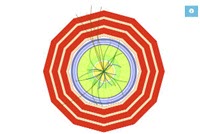




















Discuss CSS Clicker: